Access rights
Full control and individual permissions for each employee and each department for all accesses to your LIMS
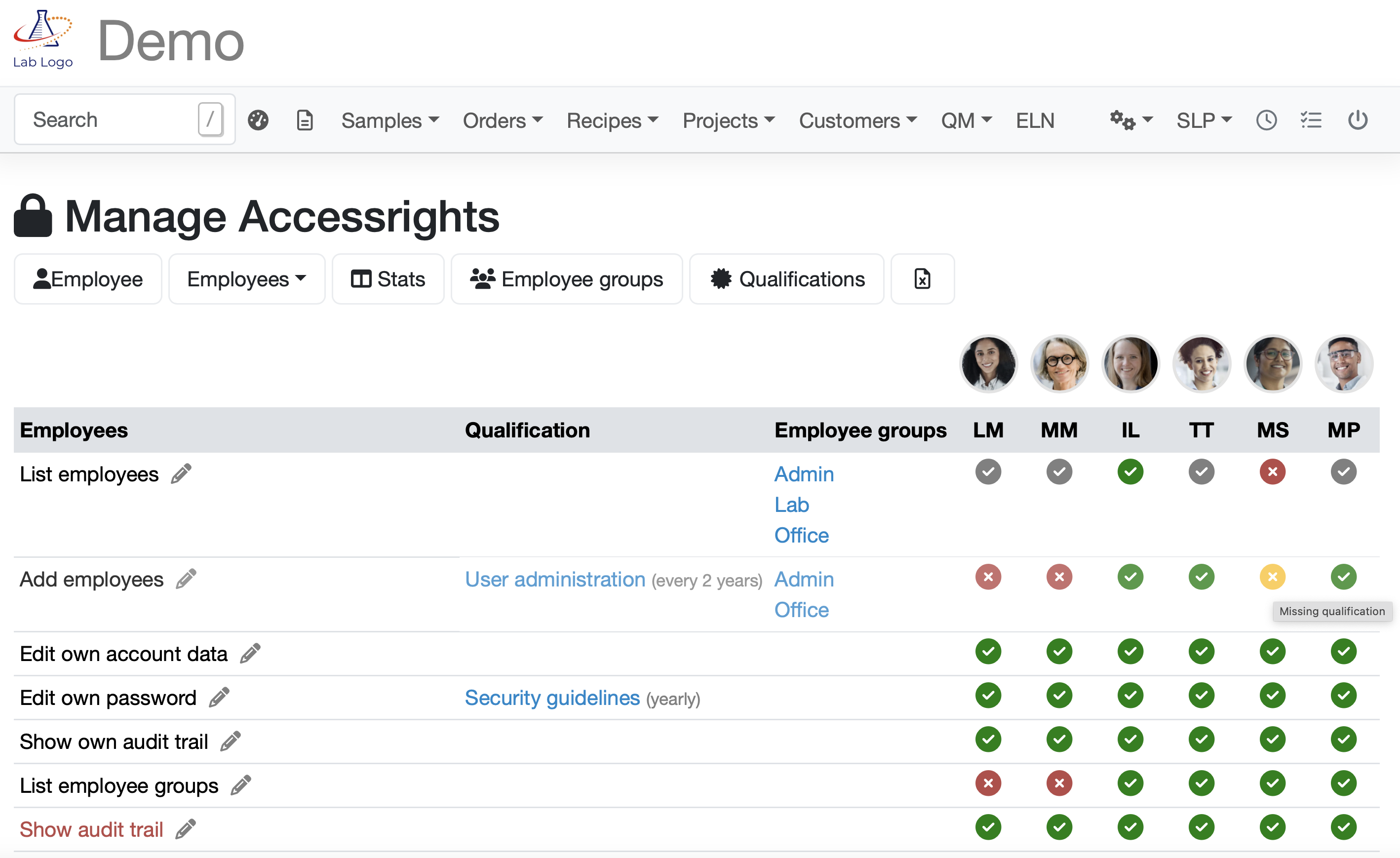
- Clear matrix of access rights
The user-friendly matrix of access rights allows you to define individual authorizations for each employee and each group. Whether it's to view, create or edit - you have full control. - Protection against unauthorized access and manipulation
Define who can access which functions and data and only grant as much access as is required for the tasks. The security of your information always comes first. - Consider qualifications
You can link access rights to specific qualifications and roles. The Labordatenbank continuously checks whether the qualifications are up-to-date and valid. This ensures that only those with the right skills and qualifications have access to sensitive data.
Link access rights to employee groups and qualifications
In addition to assigning access rights individually for each employee, you can also assign rights collectively for employee groups or roles. You can also link required qualifications to the access rights so that only employees with a corresponding and valid qualification have access to a specific access right. Each time access is granted, the Labordatenbank checks whether the required qualification is still up to date.
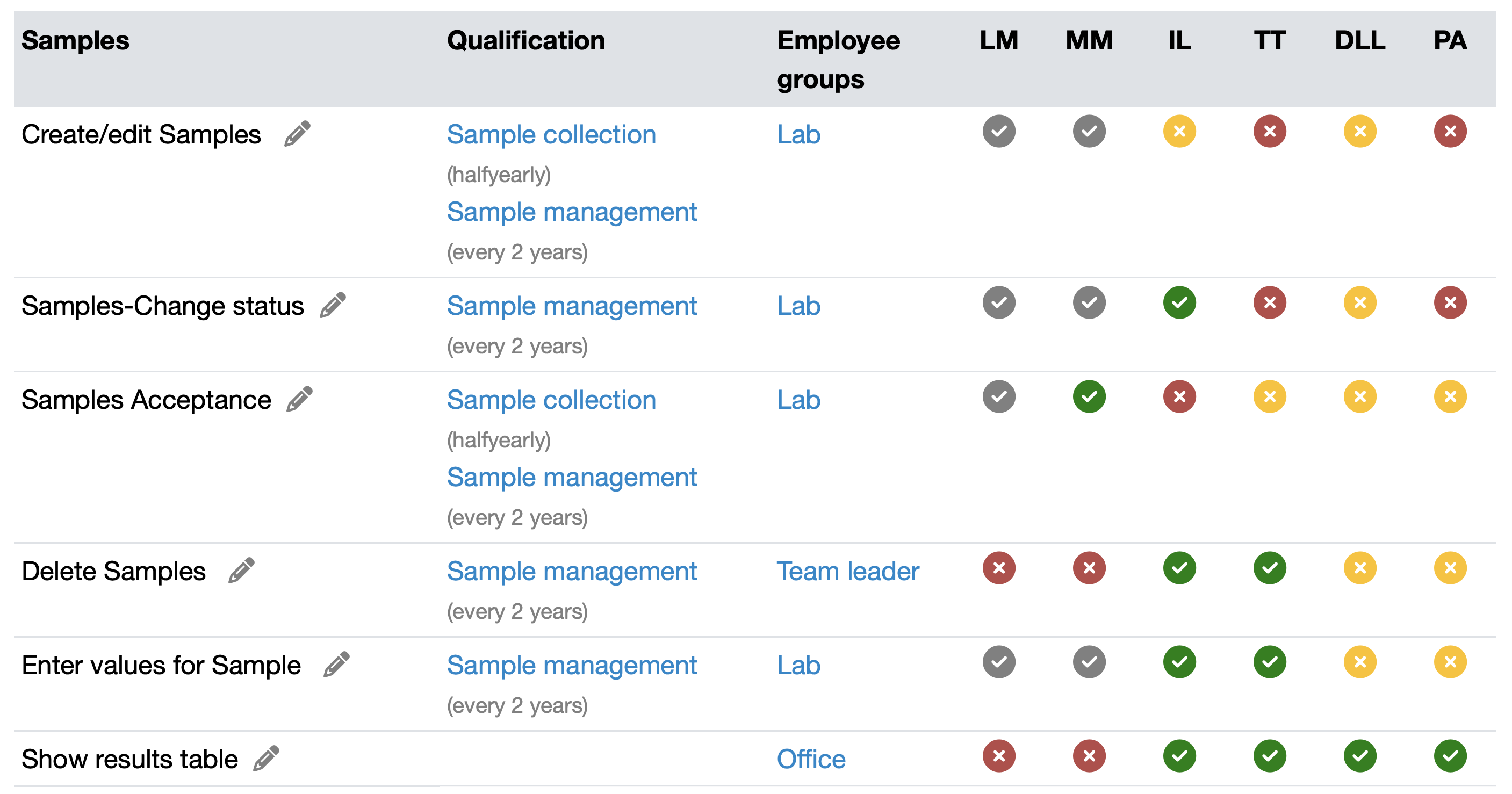
Protect critical access rights
Access rights that allow far-reaching insights (e.g. audit trail) or data changes (e.g. editing parameters) are marked in red in the access rights management of the Labordatenbank and require a login with single sign-on (SSO), passkey or multifactor authentication (MFA).
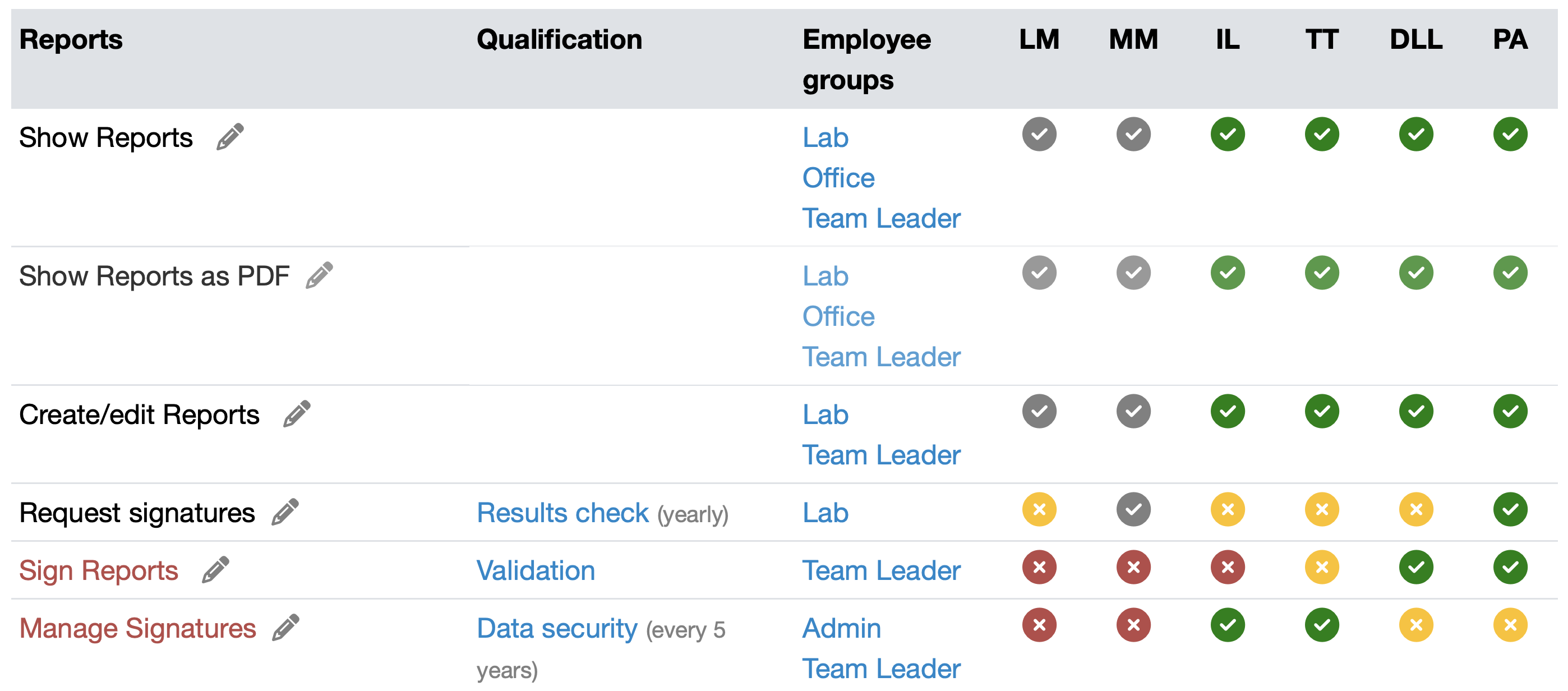
Reduce complexity
Set the access rights so that all users in your team receive exactly the rights they actually need, but not more. This hides areas and functions that are not relevant and keeps the LIMS intuitive and easy to use without unnecessary complexity.
- Employees see only the functions for which they are authorized.
- Employees only see data records for which they are responsible.
- And can only process them if they have the explicit right and the specified qualification to do so.
- Applicable to all data records - e.g. samples, orders, customers, test equipment, materials, documents, ...
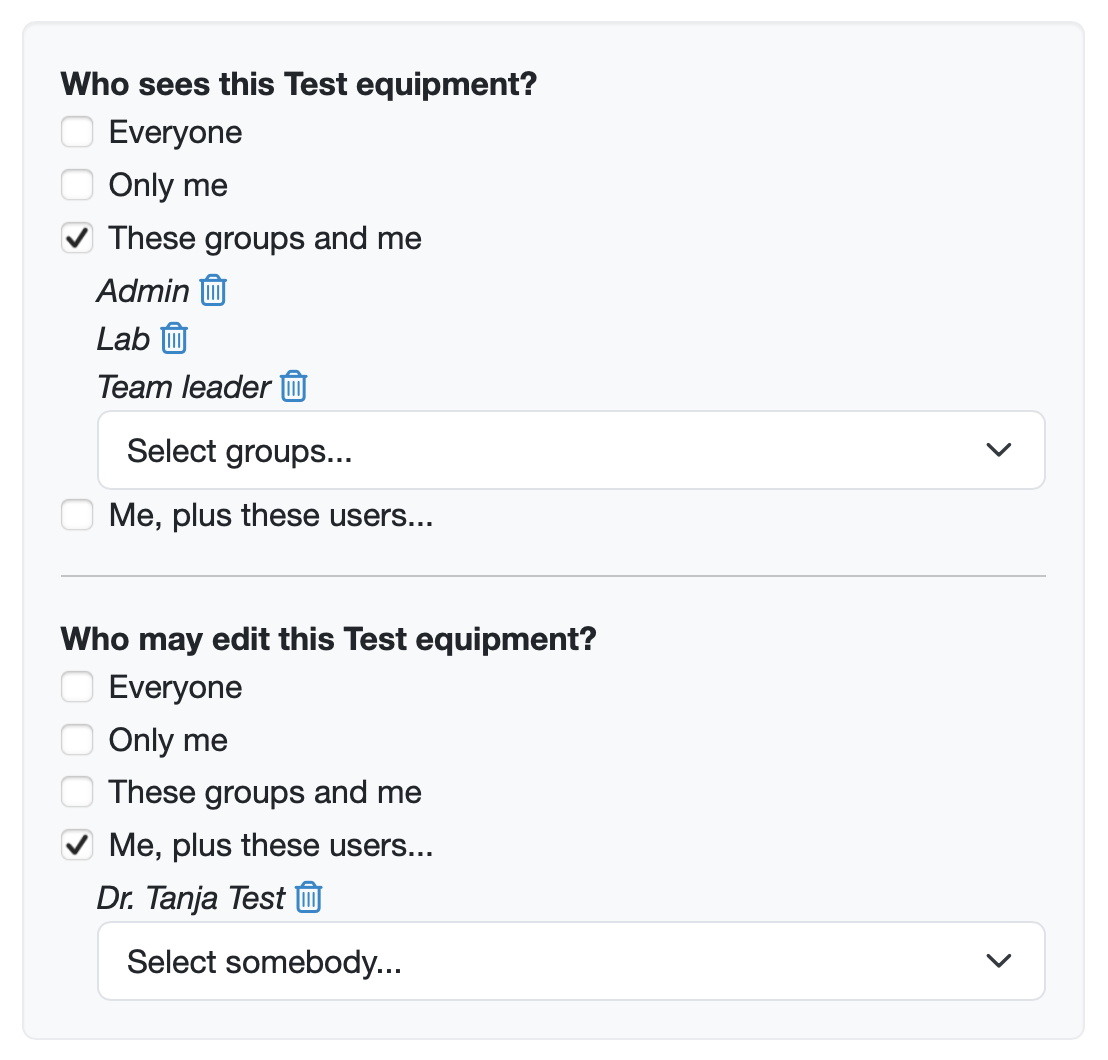
Manage departments and locations
Our laboratory software enables the efficient management of different departments and locations of a laboratory in a shared database. By setting specific access rights, visibility can be inherited from customers to orders to samples, so that they only see the data relevant to them. This ensures data security and confidentiality.
At the same time, the laboratory manager and the management retain a full overview and the ability to view all data and generate comprehensive statistics in order to manage the laboratory efficiently and make well-founded decisions.
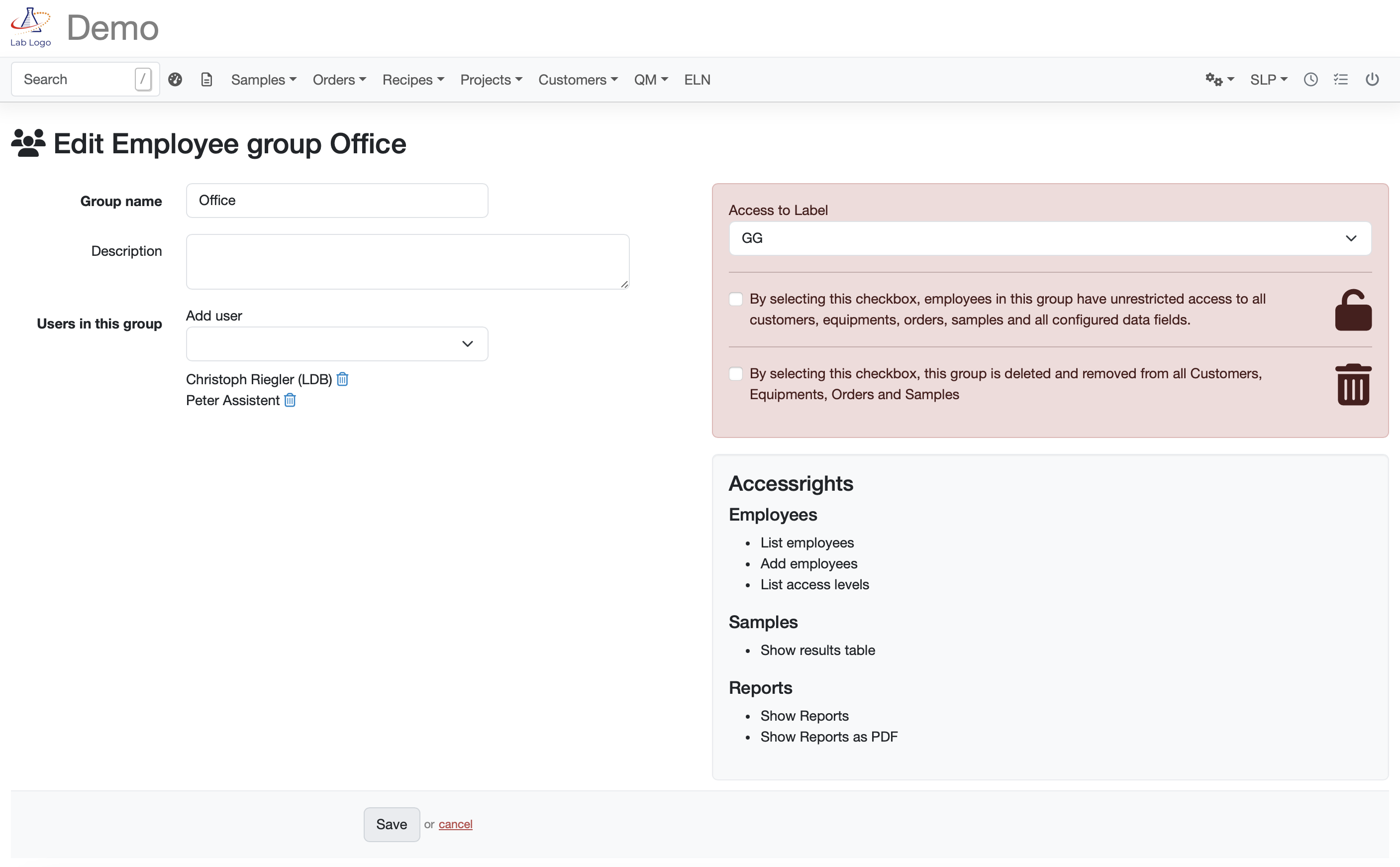
Is LIMS.eu the right LIMS for your laboratory?
Let's find out. Book a call with our LIMS experts.
LIMS functions
Laboratory Information Management System (LIMS)
- DashboardUpdate
- Sample management
- Plan orders & samples
- Import interfaces
- Customer management
- Customer zone
- LIMS validation
- Billingincl. e-bill
- Statistics & evaluations
- Test reports
- Access rights
- Audit Trail
QM modules
Simplify and automate documentation

